
A problem has been detected and R.O.O.T is in the process of fixing damage that she took.
>>Administrators
If this is the first time you've seen this stop error screen,
reboot the system.
If this screen appears again,
follow these steps:
Check to be sure you have ■■■■■■■■.
If ■■■■■ is identified in the stop message,
disable the ■■■■■ or check with the manufacturer for driver updates.
Try changing ■■■■■ adapters.
Check with your hardware vendor for any ■■■■■ updates.
Disable ■■■■ memory options such as caching or shadowing.
If you need to use Safe Mode to remove or disable components,
restart your ■■■■■■, press ■■■■ select Advanced Startup Options,
and then select Safe Mode.
Technical information:
*** STOP: 0x0000008E (0xC0000005,0x8054DF87,0xB8F97810,0x00000000)
Beginning dump of physical memory
physical memory dump complete.
Contact sub R.O.O.T system or technical support group for further assistance.
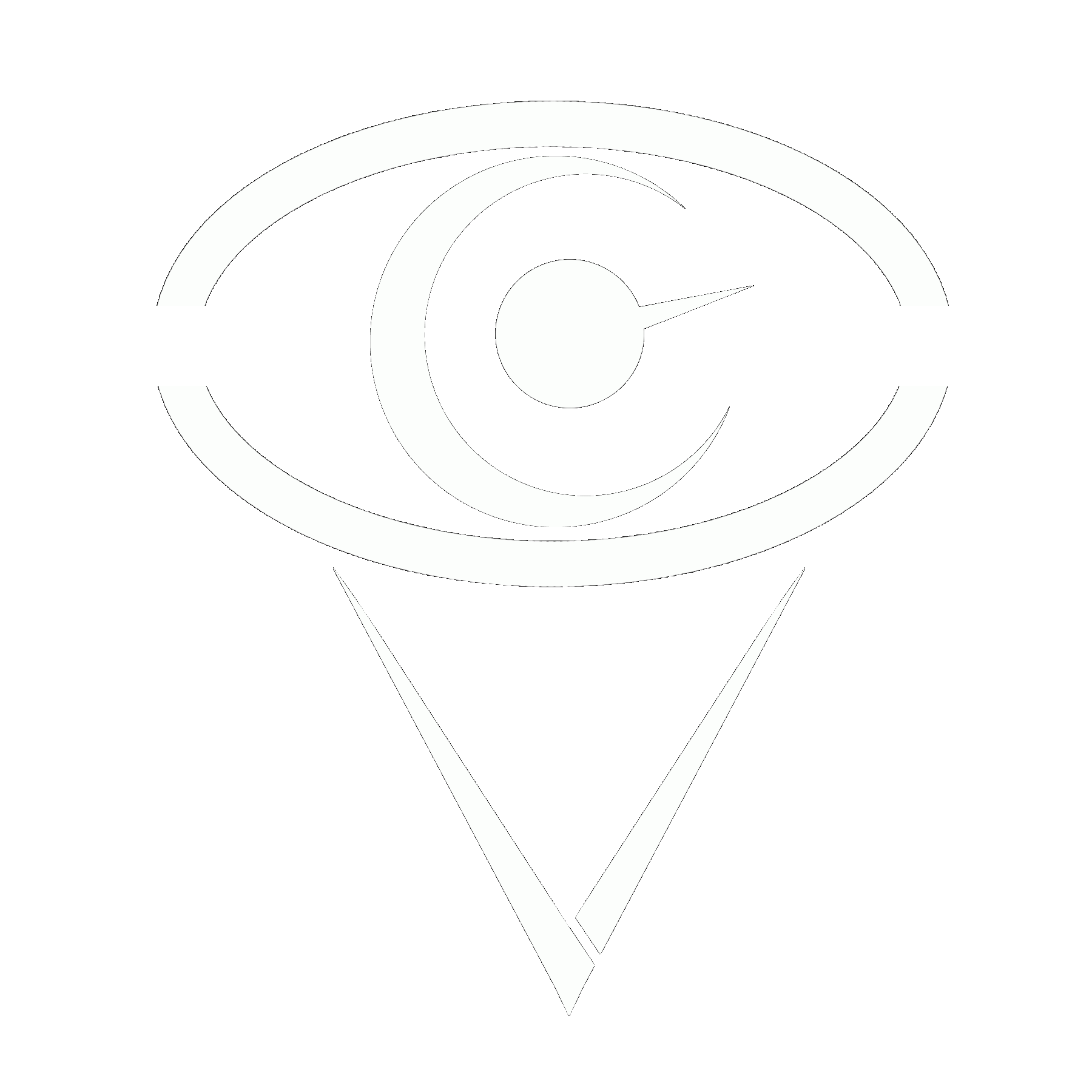
ILLEGAL_ACCESS
(451_Unavailable_For Legal_Reasons)

Coming Soon
technical_error_has_been_detected
(405_Method_Not_Allowed)
technical_error_has_been_detected
(405_Method_Not_Allowed)
ILLEGAL_ACCESS
(451_Unavailable_For Legal_Reasons)
マザーコンピューター<R.O.O.T> による治世が行われている近未来。
生まれた瞬間に<ID>が発行され、
それはその人がその人であることの証明として機能する。
<ID-S9104462>を交付された青年<ユーリ>は、
<R.O.O.T>によって維持された平和な日常を謳歌していた。
ある日、ユーリは白髪の少女と出会う。
その少女の服には<R.O.O.T>に所属することを示す印が。
そして少女はユーリに対し、口を開く。
「<R.O.O.T>の指令により、
<ID-S9104462>を<処分>します。」と――――。
technical_error_has_been_detected
(405_Method_Not_Allowed)

































SYSTEM_REBOOTING






